Hello Guys. So, in today’s digital life, there are many
people who have to download and send various files for their work or for their
entertainment. Some files are small and some files are very big. So,
downloading small files is not a big deal but when it comes to download big
files which are above 300mbs (not everyone has a broadband connection, so, some
people have issues in downloading files over 300mbs also) it becomes some
problematic task because while downloading a file using stock downloader of default
browsers, if any network problem occurs or daily data gets exhausted or your
smartphone or laptop runs out of battery or your pc gets off because of
electricity loss, then the file again starts downloading from beginning. And
the most annoying thing is that it doesn’t give you a good download speed. For
overcoming these problems, there are various download managers for pc and
smartphones. These can increase your download speed upto 3 times. In this post,
we are going to talk about download managers for pc.
1.) JDownloader 2:- It is
one of the best download managers. The only reason I have kept ahead from IDM
is that it is a free download manager. It gives you a lot of features and you
can make your experience much better by using various plugins. My favorite
Plugin is the scheduler. I can schedule downloads at night so that I can use my
data all day and it use the remaining data at night. If you don’t want to
download files at a single time, then you can download some part of file once
and then pause the download and then resume it again when you want to download
remaining part of the file. If the link expires and download can’t be resumed,
then you can refresh the download link. After refreshing the link, you can resume
the download without any error. Although the interface may seem a bit old to
you but it doesn’t effect that much.
(Speed in this image is low because another file is downloading in idm also)
2.)Internet
Download Manager:- In my point of view, it is the best download manager for
pc. I only got one drawback, it is that the software requires buying a paid
license. It is for lifetime and if you want the best experience or need a
software for professional use, then investing a few bucks should not matter. It
also support downloading videos from popular websites like youtube, etc. It
supports multiple downloads at a single time. You can see its features in
detail on its official website.
3.)Free Download
Manager:- It is also a good download manager. Just like IDM, you can
download youtube videos using this download manager. If you download torrent
files sometimes(We don’t promote torrent downloading), then you can use this
because it has a inbuilt torrent downloader also. It is fully free and doesn’t
show any ads and you have no download limits. You can download whole web pages or even
whole web sites with HTML Spider. The tool can be adjusted to download files
with specified extensions only. It lets you download only the necessary part of
a zip file. And there are many more features which I can’t post here as post
will become too long. You can see detailed features on the official website.
So, these were
the 3 best download managers for Windows. You can easily download large files
using them. Hope you liked our post. Subscribe our blog to get latest updates
or you can join our channel Techfit Gyan on telegram. And if you have topics or queries, then you can comment below, we will try our best to resolve your queries or cover your topics in our coming posts.
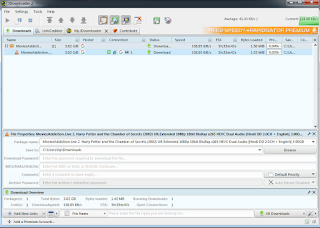


Comments
Post a Comment